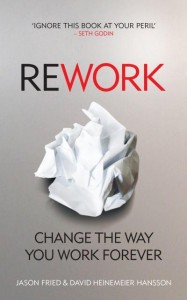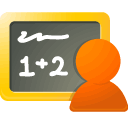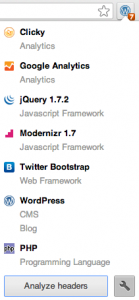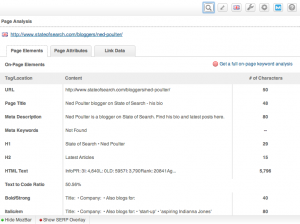As times goes by, we all seek to improve ourselves, after all that’s part of growing up. This can manifest in multiple ways, whether taking lessons to attempt to learn a different language, or by streamlining the way that we go about doing our business to ensure the best results are achieved, in accordance with the timescales that have been put in place. We all wish that we can be better. We all wish that we can be more effective at the task at hand.
In SEO this is arguably truer than other careers, without discipline, you can easily find yourself with 100 things on your to-do list, and not enough time to realistically think about completing them all. It’s time to make a change. It’s time to realise the opportunity in being effective.
Jason Fried’s Rework was one of the most inspirational books that I have read in the past year. Above anything else, one of the central teachings of the book is that working efficiently is not the same as working effectively. As he puts it:
“Workaholics aren’t heroes. They don’t save the day, they just use it up. The real hero is home because she figured out a faster way” – Jason Fried, Rework
Upon reading, I grappled with this notion over and over. First I disagreed with it (I have always been a hard worker, and am not afraid to put the hours in), but, after much reflection, I couldn’t agree more. This ties into the notion of the 80/20 rule (also known as Pareto’s Principle), that can be applied to productivity. If you can do this successfully, it’s not hard to find yourself spending 20% of your time on activities that produce 80% of your results.
I won’t go into detail of how I apply this, I’ll save that for another post. Recognise that this is a difficult obstacle to overcome, but if done successfully, applying the 80/20 rule to your work life and daily routine can be one of the most powerful lessons you can learn.
The Disillusion of Productivity
Working 12 hours on a project does not always mean that you’ve put 12 times the effort in. Working these 12 hours in one day does not mean that you are a better worker than anyone else. This is one of my biggest bugbears about the view to productivity especially when this comes down to the way in which agencies (and many companies) work. Marketing is a services industry, for the most part, rates are charged for the amount of time that is put in. The problem with this is that we focus less on the deliverables, and more on the actual time spent. This I see as how many agencies and companies operate on a flawed mechanic that the longer you’re in the office, the harder a worker you are. This is wrong. Humans operate at their best when they have time to switch off, ask yourself:
Would you rather have your employees working for 5 days 12 hours a day at 40% or 5 days 7 hours a day at 100%?
My Top 7 SEO Plugins for Google Chrome
In order to gain a little insight into one way that I help to maintain my effectiveness I have included my 7 top SEO plugins for Chrome. I use these during my day-to-day activities to minimise the time spent diagnosing common SEO problems and performing regular technical checks quickly and easily. Using these help me to perform at 100%, maintain my focus, and conduct this in a way that doesn’t disrupt my day-to-day activities.
1. Ayima Redirect Path
Ayima Redirect Path identifies the status code being returned for the page in question. Whether: 301, 302, 404 and 500 HTTP, this allows you to analyse whether the site is performing as it should be, recognise the redirect path (if there is one) and flag any potential issues (such as a 302 redirect existing instead of a 301). Simple and straightforward, I use this plugin on a daily basis.
2. Wappalyzer
One stop shop that allows you to decipher what technologies are in use on a given website. Wappalyzer is hugely useful to quickly identify: MCS, web servers, JavaScript frameworks and analytics tools in use. It isn’t foolproof, but certainly helps save time when spot-checking a large amount of sites.
3. SEO Site Tools
Arguably the ugliest Chrome plugin out there (apologies to the developers), but beauty can come in many forms and for SEO Site Tools it’s in the data that it makes available at the click of a button. I use this plugin frequently for a variety of tasks, be it: on-page analysis, checking external metrics, verifying social media info, and much, much more. Must have.
4. Mozbar
Arguably the most widely known, and robust SEO plugin, and for good reason too. Mozbar provides tons of top-level checks on: on-page analysis, site analysis and link metrics. Personally I would favour SEO Site Tools above Mozbar, particularly if you don’t have a Pro Moz account, but if in doubt, I’d recommend trying both on for size!
5. Grab Y’All Links
Another plugin I find myself using almost daily, Grab Y’All Links is simple, yet effective. Use it to convert the links of all open tabs in your browser into one list (copied to clipboard) or convert them to PDF.
6. YSlow
A tool which I have been using since I was a wee nipper in the SEO industry, pre-it even being a plugin. YSlow is focused less on SEO per se, but more on performance (something that is becoming increasingly important for user performance in general, particularly for mobile!). Use it to understand how your site stacks up in terms of performance, and to identify areas where you can make improvements to rectify poor site performance.
7. Ghostery
Ghostery Shows what trackers are in use on the website that you’re visiting. It’s very similar to Wappalyzer (mentioned above), but something I find useful to have as an additional check.
There’s a number of other recommendations for Google Chrome plugins that I use to help increase my effectiveness in my day-to-day activities, but I’ll save that for another post. If you’re hungry for more, you can see more recommendations for useful plugins on my recommend plugins.
I’d love to hear from you…
- Have you found any particular uses for the plugins listed above?
- What is your number 1 favourite plugin?
- Do you have any plugins that you couldn’t live without that aren’t listed above?
Photo Credit: jDevaun via Compfight cc