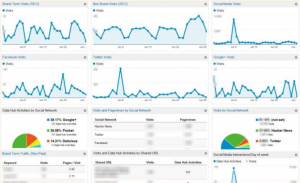In order to be an effective digital marketer, all decisions that you make or proposals that you put forward should be backed up by relevant data. This is a simple, but very important lesson. That said, many people’s ability to use Analytics packages (such as Google Analytics, Omniture etc) vary greatly across organisations. Believe me now, if there is one skill that you should focus on developing, the ability to interpret and analyse data is it. It is evident that there is a vast knowledge gap here, so all those looking for work – listen up!
Data is the order of the day
Being proficient in analysing data to develop actionable insights is one skill that will be applicable to any digital marketing job you get. Not to mention, it will give you the attention of senior decision makers, by being able to understand and prove wins/losses in their businesses. Put simply, it will make them love you!
Screw Content, Data is King
A couple of months back I wrote about accessing analytics data via mobile devices. While this article was largely focused on the lack of a Google Analytics app on the iPhone (and suggested some alternatives to use in its place), a stronger underlying theme to the article was the importance of accessing pertinent data in a quick and efficient fashion. Using Google Analytics custom dashboards is a great example of how you can do this today.
Google Analytics Dashboards provide you with a number of fully customisable widgets, that you can use to build a dashboard that serves as a one stop shop for whatever your business/senior decision maker classifies as important data. I strongly recommend that you utilise them, in fact why not try building one including all of the important data that your boss is always asking you about? This way, you’ll win some brownie points with him/her and also free up the time spent nagging you, allowing you to focus more on your day-to-day activities.
As an alternative to building your own dashboards, you can also import pre-made ones. I’ve scoured the web and provided my top 6 dashboards below, including links that will allow you to import them straight into your own Google Analytics accounts. With a couple of tweaks these should then be ready to go. Enjoy!
6 Top Free Google Analytics Dashboards
Brand Monitoring
One of the most fundamentally important aspects of any brand that has presence online, is understanding when your brand is being mentioned and the actions coming from this. Not only would I advise putting preventative methods in place to recognise and control whenever negative sentiment is shared alongside your account, I would also advise monitoring how strong your brand presence is online. This dashboard is invaluable for the latter. It’s so useful, this dashboard was even mentioned before on State of Search.
Great for:
- Site visits via your brand name
- Site visits from main social media sites
- Most important hubs to your brand
Social Media Dashboard
For a large amount of businesses if you’re not present on social media channels then I can bet your customer is. No matter what extent you’re actively conducting social media activity it’s incredibly likely that social networks will be providing referral traffic (and maybe even conversions!) on your site. Utilise this dashboard to understand what interactions are coming from social channels.
Great for:
- Keeping on top of social referrals
- Identifying most effective social channel for your business (where to invest your effort)
eCommerce Dashboard
Working for a leading international fashion retailer, data is absolutely paramount to our activities. What is even more evident is that many of my seniors are less interesting in visitor figures, and how many people are accessing the site using iOS e.g. splitting hairs, when it comes down to it they are mainly interested in the money being generated such as revenue figures. This dashboard is a fantastic resource for quickly understanding all of the important metrics in one place!
Great for:
- Monitoring eCommerce activity (sales, revenue etc)
- Recognising busy/slow periods of business
- Increasing business efficiencies
Mobile eCommerce Dashboard
Great for:
Similar to the previous point, monitoring sales levels is absolutely vital for online stores (big or small). We all know that mobile is becoming a vital aspect of digital marketing success. This is just one of the reasons why at Miinto, we have been investing a lot of time into developing a great new mobile experience for our site. So, what about the revenue that is generated from mobile? Look no further that this great mobile eCommerce Dashboard…
Great for:
- Monitoring mobile eCommerce activity (sales, revenue etc)
- Recognising what the bounce rate is from different mobile devices
- Understanding what proportion of revenue is generated from mobile
SEO Dashboard
I’m an SEO, and am constantly getting asked for even the most straight-forward SEO metrics. Save yourself time and effort by installing this SEO dashboard to your Google Analytics account.
Great for:
- Monitoring your overall organic search reach
- Recognising the top landing pages from organic search (including goal completions/conversions)
- Understanding the most valuable organic search keywords to your site
Tech Dashboard
Whether technically minded or not, if you work in digital marketing, it’s very likely that at some point you have to have technical conversations with a variety of stakeholders. While this dashboard won’t teach you the difference between your HTML and DOM’s, it will allow you to understand the technology that your visitors are using on your site. This provides multiple benefits if you’re in-house, agency-side or even a small business using a freelance web developer, allowing you to understand the impact and importance of proposed changes.
Great for:
- Sharing with your tech department (just see the looks on their faces when they’re able to access this depth of information!)
- Viability analysis for future technical releases – I have used top level data from this dashboard to help inform the scheduling of technical changes to a site. Understanding whether or not, and to what extent users are accessing using certain technologies can help inform technical decisions, prioritising based on actual data from your site visitors.
So, What Are You Waiting For?
So there you have it, 6 juicy custom dashboards for you to install in you Google Analytics accounts and all it takes it 6 clicks of your mouse. What are you waiting for? Go install them now, and free up your own time to focus on more important things!
A big thanks to Koozai and Portent for their Analytics genius and for creating and sharing these awesome dashboards!
Bonus: LOADS More Free Google Analytics Dashboards
You can also find a number of top Google Analytics Dashboards, searchable by analytics solution, business objective and/or marketing function on in Google’s Analytics solutions gallery.