Last month, I spoke alongside Brad Geddes in a panel at the SMX Munich about “Large Scale PPC“. One of the subjects in my presentation was the account structure and how to use your structure to keep control over the account. In the near future after the introduction of “improved exact and phrase match options” in Adwords, control will be even more important. How can you use this new feature to your benefits and prevent the account from “slipping” out of your hands?
Not nearly 3 years ago, the maximum number of campaigns an advertiser could build in Adwords was 25 campaigns in a standard account and 50 campaigns in an “enhanced” account. Today, we can build 10.000 campaigns in a standard account. Why did Google increase this amount so rapidly? The answer is clear: today we have so many options and settings on a campaign level, that we just have to build more campaigns than we did a few years ago!
Think about the use of mobile and tablets, the changes in the display network, remarketing and especially all the ad extensions that we can use today. In the last months, Google kept on pimping the sitelinks, increasing the number of sitelinks in some cases from 4 till 6 sitelinks and introducing even enhanced sitelinks, which give you the possibility to cover a bigger part of the search result page.
So nowadays we have to build more campaigns, but what kinds of campaigns should we build? Back in the days, the best advice was “follow your sitemap”, but today I would take another approach. Of course the structure of your website still plays an important role when planing your account architecture, but there are other important things to take into account. Think about things like the expected ROI on some of your keywords, high traffic keywords versus (expected) high converting keywords, seasonality or special offers. But also think about your different campaign settings (Networks, budgets, starting & enddates), your ad extensions (especially the control over your sitelinks) and your keyword matchoptions.
Usually when I set up an account I divide the different keywords matchtypes in different campaigns, to be able to keep full control over the account and to have full control when applying budgets to the campaigns. Personally, I prefer two match options: exact match and modified broad match. The former gives me full control, the latter gives me the possibility to find new keywords in a controlled way. Using this setup, you can easily make sure that your exact matches appear when people are searching exactly for the keyword you bought, because you can put your exact matches as negative keywords in the modified broad match campaign. So you won’t have an overlap between the two campaigns:
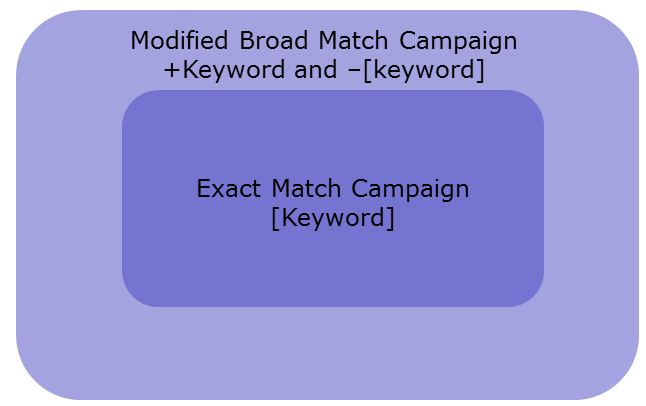
After a few days or weeks, you can start monitoring your search queries and their performance. You put “good ones” in the exact match campaigns and add them as negative exact matches in the modified broad match campaign too and you just add the “bad ones” to the negatives of course. Full control, with clean data.
Now the new “improved” exact and phrase matches come into play. You’ve probably all seen the message in your account about the introduction of the “new” match options, but for those who missed it: starting Mid-May Google will also show your ad when people search for close variants of your exact or phrase match keyword, like misspellings, singular and plural forms, acronyms, stemmings, abbreviations and accents. (https://support.google.com/adwords/bin/answer.py?hl=en&answer=2537522). This feels a lot closer to a modified broad match, save from the word order criteria.
The reactions on the web range from “great feature” to “Google is being evil again and tries to rip off its advertisers” (see the comments on this article on Search Engine Land). How do I think about the change? I’ve got mixed feelings. I think the fact that advertisers are automatically signed up for this feature is a bit sneaky. Furthermore, I’m concerned about the CPC of the “close variants” keywords, because more advertisers will enter the auction on these search terms, so the CPC will definitely increase. On the other hand: you can opt-out by going to your campaign settings, clicking the keyword matching options link and setting the “Exact and phrase match” section, to “Do not include close variants”:
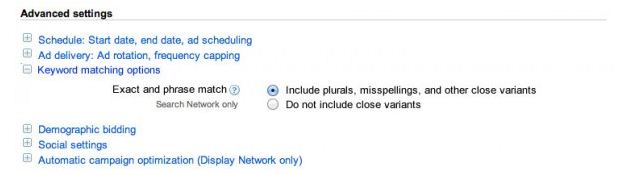
In the above mentioned strategy, you don’t need the new “improved” match types, but if you want to test the impact of “improved exact and phrase match”, still keeping full control, you can do it in a similar way: just build two similar campaigns. In one campaign you opt out of the improved matchtypes, in the other you opt in. In the second one ,you put all your keywords as exact negatives. (the Mid-May change is not applied to negative keywords!) As a result of your effort, you’ll get a list of “close variants” of your keywords with their performance data. Full control, clean data.







