In good old fashioned SEO, which still is very important (and far from dead), there is much to gain in analysing your back links. Especially with updates like Google Penguin back links to your site can not only make your rankings, but also break them.
Google has different tools which can help you get under way in analysing your own back links and even potentially cleaning them (in which the Disavow tool comes in handy). In Google Webmastertools for example Google also presents you with a number of back links to your site. Not all of them, but it does give you a nice insight in which links Google feels might be important.
As an SEO or even webmaster you want to analyse these links to find if some need changing or in case of ‘bad links’, if some need removal. That can be a lot of work. Majestic SEO today rolls out a feature which will help SEOs get under way with this: the “Bulk Backlinks Checker” tool with Google Webmaster Tools. This tool allows you to upload links in bulk, from Google Webmastertools, and check them.
If you go to Majestic today a new tab will show in the in the Bulk Backlinks Checker. Clicking on this tab will allow you to “upload a file”. Note: you will need a paid account to use this feature. By clicking on the “Upload file” you can select for example a set of downloaded back links from Google Webmastertools. Majestic will check your data file and start analysing the links. Majestic added a nice feature to this by allowing you to check the number of rows you are about to analyse, which will mean you are keeping an eye on your monthly usage on Majestic.
Once analysed (this can take a while depending on the size of your back link file) you can again download the file from Majestic. You can then open this in Excel and you will get extra information about the back links:
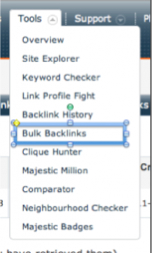 Majestic tells us these are the columns you will be seeing:
Majestic tells us these are the columns you will be seeing:
- Item: The original link itself
- Status: If we know it for sure, we mark it “found”. If it is valid but not yet in our index, we mark it as May Exist.
- External Backlinks: The number of back links we have seen to that URL
- External Backlinks GOV: The number of Government back links we have seen to this URL
- External Backlinks EDU: The number of Educational back links we have seen to this URL
- Referring Domains: The total number of DOMAINS linking to this URL (So this number must be less than or equal to “External Backlinks”
- Referring Domains GOV: The total number of Government DOMAINS linking to this URL (So this number must be less than or equal to “External Backlinks GOV”
- Referring Domains EDU: The total number of Educational DOMAINS linking to this URL (So this number must be less than or equal to “External Backlinks EDU”
- IP Addresses: One IP number could technically have many links from many domains, as many sites can exist on one IP number, but they are likely controlled by the same owner.
- Class C Subnets: One Class C can contain many IP numbers, but they are likely controlled by the same Internet Service Provider, hosting company or data centre,
- Citation Flow: The strength of link equity to the URL (from 1-100)
- Trust Flow: The Trustworthiness of the links into the URL (from 1-100)
What to do with this data?
So the question off course is: “Cool I know have a lot more data, but what to do with it?”. I’m sure most of you will stop reading now because they will instantly know what to do with this, but just to give you a bit of insight: With this data you are getting a fuller view on your back link profile and thus you know better how Google looks at yours. From this point on you can start filtering on the type of links you want or don’t want or want changed. In the big number of links you have to analyse, Majestic just made it a bit easier for you by filtering them for you.
And off course it won’t stop with just your own back links right?







