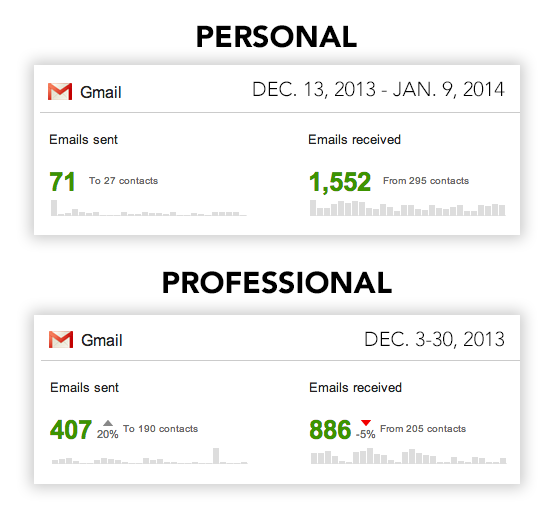Being a productive marketer isn’t always about doing your marketing work better and faster. Sometimes it’s about speeding up some of your other tasks.
To kick off a new, monthly marketing productivity column, let’s look at the one system that’s likely the most time-consuming, least efficient thing you use every day.
Email.
Just like every good marketing campaign, there are key steps to a successful email cleanup campaign. Doing just three things will simplify your inbox in a major way. Yes, they’ll take a little bit of time up front. But in turn, and in the long run, you’ll gain far more time to spend on things that directly improve your marketing results.
Follow along as we execute our email cleanup campaign:
1. Find your benchmarks.
Every good marketing campaign starts with research and benchmarks, right? That’s how you know what goals to set. The same goes for your email cleanup campaign. Thanks to some recently developed tools, it’s easy to find out exactly what you’re sending and receiving right now.
ToutApp
See the past year immediately: ToutApp is designed for salespeople who want to track emails, use templates and share analytics with their teams. It’s integrated with Outlook, Gmail, iOS and Salesforce. (SEOs might like it for outreach, too.) But for email cleanup campaigns, use ToutApp’s free Your 2013 Emails in Review report to see the volume and patterns of your emails.
These are the reports I received for my personal and professional email accounts:
18,119 emails sent and received total, and I have more than just those two accounts. If it takes me an average of one minute to handle each email, then I spent about 302 hours on email last year. That’s about 12 and a half full days. Holy moly!
Google Account Activity
See the past month immediately: Concerned about data security? You don’t need to use a third-party tool. Google’s beta Account Activity reports will show you how many Gmail emails you sent and received each month. Note: month doesn’t mean calendar month. For some reason, your “month” starts on the first date you authorize Google to run the report, doesn’t necessarily go back a full 30 days, and doesn’t necessarily run every 30 days thereafter.
Here’s what a report looks like for each of my accounts:
Hover over any column in the bar chart below the stats to see specific activity for a specific day. See that spike on my professional email account toward the end of the month? Apparently I sent 100 emails on Dec. 26, the day after Christmas. Yikes. My colleagues must have hated me.
Unroll.me
See the problem subscriptions immediately: Unroll.me — an email de-subscription service — really took off at the end of 2013. Step 1: Authorize Unroll.me to access your Outlook, Hotmail, MSN, Live Mail, Gmail, Google Apps, AOL, iCloud or Yahoo Mail account so that it can find all of your email subscriptions. Step 2: With one click, unsubscribe to the ones you don’t want anymore (or didn’t even realize you were on!). Step 3: With one click, add the ones you want to keep to The Rollup, a personalized daily digest email.
These numbers really surprised me. And I’m surprised that I’m surprised, because I regularly subscribe to newsletters to get discounts, coupons, news and ideas for my company’s email marketing campaigns. I just didn’t realize how many there were:
It’s fun to look at Unroll.me’s Most Unsubscribed, Most Rolled Up and Most Popular awards. Why is Ticketweb so disliked, while Ticketmaster makes the popular list? Email marketers, there’s something for you to investigate and write about 😉
2. Choose your strategy and set goals.
Now that you know what your email volume, patterns and potentially problematic subscriptions are, you can take action. There are really only two ways to handle volume: receive less email or send less email. And there’s only one way to deal with what’s left: stay organized. It’s probably going to take a combination of all three for your email cleanup campaign to succeed.
Get less email.
Eliminate unwanted subscriptions: Unroll.me says I’m subscribed to 396 email newsletters — let’s round to 400 for simpler math. Goals: delete 25% of my subscriptions for each account (30 professional and 70 personal). Use The Rollup feature for another 25% total (25 professional and 75 personal — mostly shopping or discount emails).
Keep up with news via RSS: Many of the professional emails I receive are from media outlets or blogs that I need to keep up with. But I don’t have to do that in daily email newsletter format. Goal: Move another 25% (100) of my news subscriptions from email to RSS. Then use Feedly to keep up on my own schedule.
Adjust social notification settings: If you really want to be more productive, stay out of the loop. I have no idea when someone mentions me on Facebook, unless I go to Facebook. Same for Twitter and Google+. The settings are easy to change (once you find them), and there’s a lot more flexibility than there used to be. For example, Facebook has 66 individual email notification options:
Goal: Pick one social network each week and review the email notification settings; try to get them down to the minimum or even eliminate them. Then you can keep email notifications turned on for things that really matter, like reminders to pay your electric bill.
Send less mail.
Make personal rules: Before you send an email, ask yourself a few key questions. Does every person receiving this email absolutely need to know the information in it? Would it be better call a quick meeting, instead of starting a long chain of back-and-forth emails? If the link I want to share was a printed article, it is valuable enough to my recipient that I would cut it out of the newspaper and physically mail it?
Communicate once daily: I admit it. I constantly email links to articles that I think might help or interest my colleagues. Even worse, I tend to do it one email at a time, generally at 3 a.m. when I can’t sleep. Worst of all, I’ll ask later if they liked that article I sent, forcing them to admit they haven’t read it! Goal: Save an article I want to share to Pocket and tag it with my colleague’s name. After a day or two or seven, send everything to that person in one email.
Stay organized.
 Give the most important things the priority: Almost every email program has a filter, tag, folder, star or priority system. Almost every email program lets you change colors, fonts or alerts for emails from particular addresses. Use them! Goal: At the beginning of the week, choose one person, a high-volume sender, to be your VIP. Investigate all the ways that you can change settings to prioritize their emails. Change it up every couple days. At the end of the week, choose the combination of settings that worked best, then apply those same settings to your other VIPs.
Give the most important things the priority: Almost every email program has a filter, tag, folder, star or priority system. Almost every email program lets you change colors, fonts or alerts for emails from particular addresses. Use them! Goal: At the beginning of the week, choose one person, a high-volume sender, to be your VIP. Investigate all the ways that you can change settings to prioritize their emails. Change it up every couple days. At the end of the week, choose the combination of settings that worked best, then apply those same settings to your other VIPs.
For example, if you use Mail in iOS, you can assign VIP status to specific contacts. Then, you set up Alerts just for those VIP contacts. That’s handy for emails from, say, your boss. Or your big sister.
Take it to the minimum one time: Like most fanaticism, Inbox Zero fanaticism is annoying. But seeing that a clean slate is possible can be the motivation you need to keep a continually tidy inbox, if not an empty one. Goal: At least once, get rid of everything in your inbox. Use an app. Move things to folders. Tag and archive. Delete. I know a businessperson who deletes everything — everything — once every couple of years, or when she hits 11,213 unread emails, whichever comes first. “Trust me,” she said. “If it’s important, they’ll email you again. And you find out that 99.9% of what people emailed you is no longer important and probably wasn’t in the first place.”
Use task management software: Too scared to use the delete button in case there’s an assignment in it? Afraid that if you archive emails immediately you’ll forget important conversations? Stop using your inbox as your task management system! Goal: Find task management software that you’ll actually use, and put to-do information there and only there. Cut and paste relevant details from the email directly into your list item. Give it a deadline if there is one. Then archive the email. You can always pull it up later when it’s time to work on that task.
3. Analyze your progress and make adjustments.
No marketing campaign is complete without analysis. In fact, there’s usually a final report that you present to clients that shows your benchmarks, progress and results. And ongoing campaigns need regular analysis and fine-tuning to keep them successful.
So goes it with your email cleanup campaign. Start with one of the initial benchmark reports, then choose at least one goal. In a few months, reevaluate. Do you feel less inbox pressure? Are you getting — and sending — fewer emails?
My ToutApp reports show that between April and May 2013, I started receiving almost 40% fewer emails. Strangely, that was true for my personal and my professional accounts. Usually I do a clean sweep on only one at a time.
 Finally, I figured it out: Mailbox is what happened. That’s exactly when I installed Mailbox on my iPhone. In the process, and as they came into my inboxes, I unsubscribed manually from a lot email newsletters. (How I wish I had know about Unroll.me back then!) But I’m positive that the third thing — seriously using Wunderlist for overall task management — is what has kept my inbox mostly clean ever since. Information from every email with any kind of assignment goes directly into Wunderlist for followup, then I archive every email.
Finally, I figured it out: Mailbox is what happened. That’s exactly when I installed Mailbox on my iPhone. In the process, and as they came into my inboxes, I unsubscribed manually from a lot email newsletters. (How I wish I had know about Unroll.me back then!) But I’m positive that the third thing — seriously using Wunderlist for overall task management — is what has kept my inbox mostly clean ever since. Information from every email with any kind of assignment goes directly into Wunderlist for followup, then I archive every email.
There’s a problem brewing, though. It looks like I have started sending more emails in recent months. Email begets email, so it’s time to fine-tune. I’ll be paying attention to that as well as the other goals I outlined.
What about you? What do your reports show? I’d love to know what works for you. Comment on this post, or hit me up on Twitter or Google Plus.
Just don’t send me an email 😉