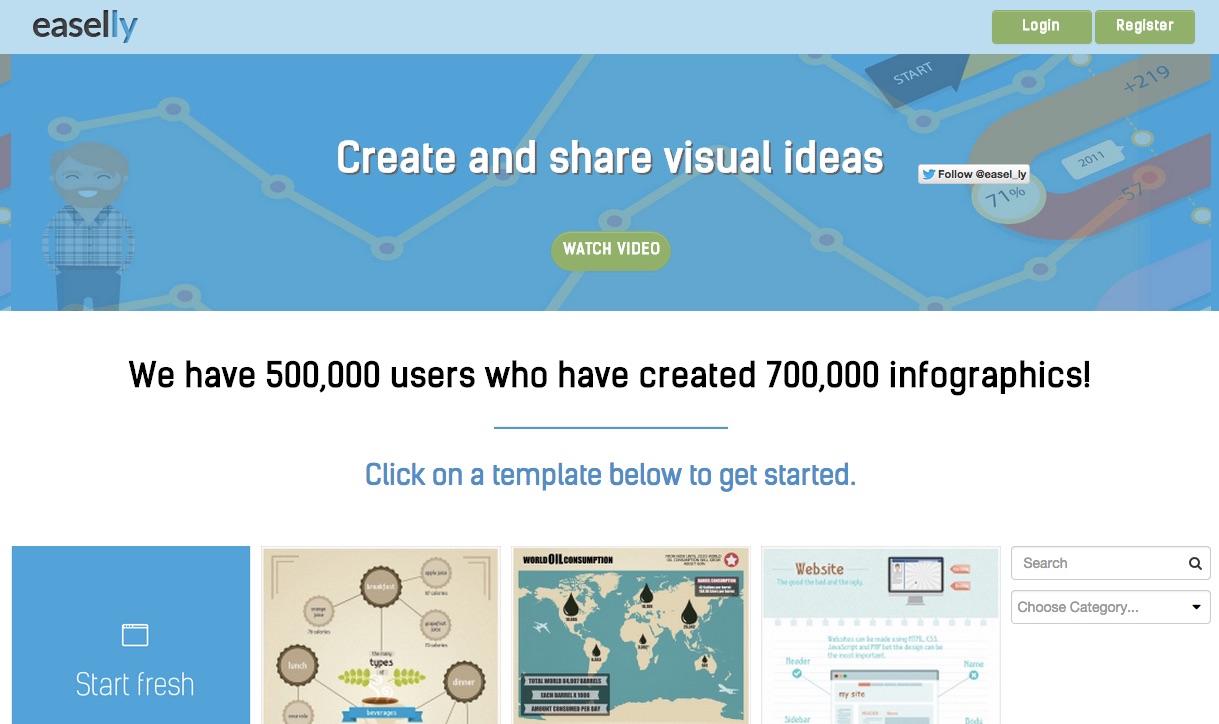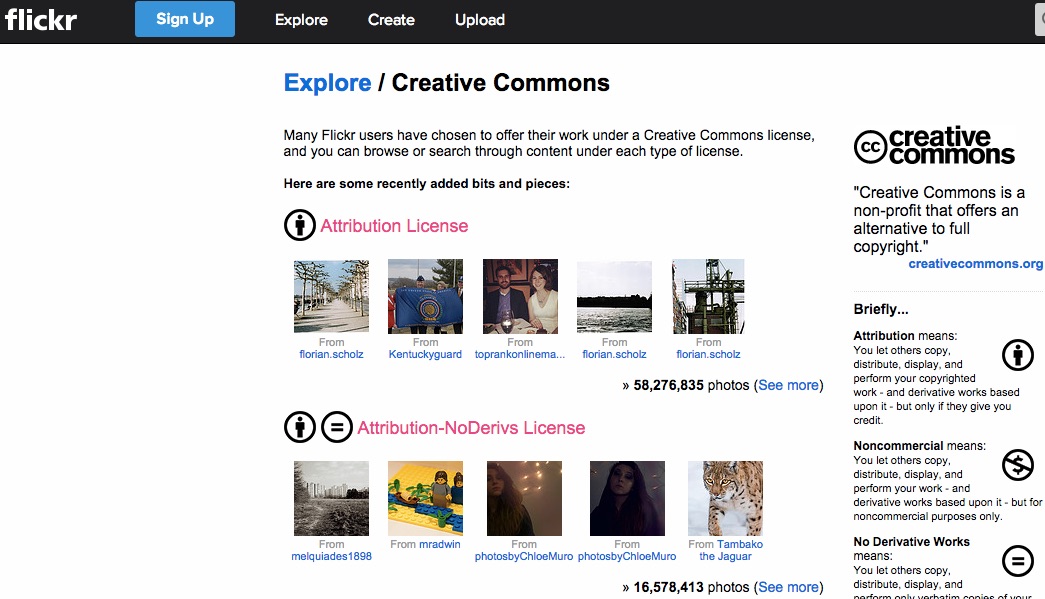In this article, you will find 18 free visual marketing tools that will help you boost your visual marketing efforts.
In marketing, you have to stand out. And if there is so much competition in text, it is a logical consequence that you want to stand out using visuals. This means that these days “Visual Marketing” is hot. More and more brands try to get in the eye of their audience using images. Images with quotes, images with products on them or just pictures of celebrities in relation to the brands. For this, you need Visual Marketing Tools.
As a ‘normal’ marketer it is tough to keep up. After all, you don’t have a group of designers waiting for your sign to create awesome images. On top of that, not everybody is a designer. Unfortunately, that often is very clear (and yes, I am guilty of that sometimes). But hiring a proper designer can be costly, especially for those social media updates. There are tools out there that can help you. Tools to create your own visuals.
Find below 18 free visual marketing tools that will help you boost your visual marketing efforts. I’ve divided them into three different categories: tools that help you create images, tools that help you search images and of course, mobile tools, for the images ‘on the go’.
Visual Marketing Tools for Image Creation
Looking to create a great image or infographic? Or maybe change the one you have and make that image you shot at the event look a little bit better? Before you had to rely on tools like Adobe Photoshop and Illustrator and the knowledge of your designer. But there are visual marketing tools you can use that will make your life a lot easier.
Canva
My personal favorite is Canva.com. Canva is a tool that allows you to quickly create images for every social network. When you log in you instantly can choose what social network you are creating an image. The good thing here is that the sizes are set for you. You can choose from a set of free backgrounds and you can upload your own images. If you want more there are paid images (only a dollar) available as well.
Picmonkey
Picmonkey is a tool similar to Canva, that makes it easy for you to create visuals. They have preset sizes ready for you and like with Canva you can choose backgrounds and upgrade for more functionalities. Picmonkey is a bit ‘broader’ than Canva, as in that it is more of an editing tool with more different functionalities.
Easelly
Do you want to create infographics without having those design skills to do it? Easelly might just be your friend. The free version of this tool lets you choose a basic infographic template and change it to your own likings. Very easy to use, limited functionalities, but very effective.
Visme
If you want to take it one step further than Picmonkey or Easelly and have a bit more control, Visme is a nice tool to create infographics or even better-looking slides for your presentations. Here you can create ‘projects’ with templates for Presentations, infographics, Banner ads or a ‘blank’ template. It allows you to easily add information, graphics and images to create a professional looking image. You can even create custom charts for your infographics.
Photoshop
Wait, Photoshop? You mean that insanely expensive tool from Adobe? The one that also takes a year to get comfortable with? Yes, that one. Photoshop decided to also ‘give’ us a free online tool! It only supports jpegs, but there is a lot you can do with it. All the basics of photoshop are there.
http://www.photoshop.com/tools
Pixlr
Finally, there is Pixlr. This is a light ‘photoshop’ type application, which basically let’s you do most things that Photoshop does, within reason. If you want to create your own images or adjust your existing ones, with a lot of freedom, this tool is perfect for you. Pixlr doesn’t have templates, so you have to do it all yourself, but it does allow you to do most things needed, so if you are a little bit more ‘design savvy’, Pixlr is your choice.
Visual Marketing Tools for Searching Images
Sometimes you want to use images for your presentations, social updates or your blog posts, but you might not be such a big fan of creating your own images. Maybe you should just find your images online. Many will turn to Google Images, but there is a danger to that: these images might not be free for use. If you don’t want to pay, you will need to find images that are free of charge or have creative commons rights on them.
IMCreator: Search free images
There are image search engines out there that let you find images, free of charge, to use. One of them is IMCreator that has “A curated collection of free resources, all for commercial use.”
Flickr
Flickr is probably the most famous image website out there. Owned by Yahoo it has a huge collection of unique images, mostly created by ‘the crowd’. Many of them have rights attached to them, but going to the Creative Commons section on Yahoo will show you millions of images with Creative Commons rights attached, free of use with restrictions.
https://www.flickr.com/creativecommons/
Giphy: Find animated gifs
Looking for that funny angle or simply looking to stand out? Why not look for an animated gif? Giphy helps you find these, either via categories or via search.
Free stock photos
Are you a sucker for stock images? They are expensive! Luckily there are ‘ways around’ this. There are several sites that have stock photos free of charge. Just take a look at these:
Phone apps
Finally, there is mobile. As we all know mobile is ‘hot’. This means you should be able to create and share images from wherever you are, even as a business. Think about events for example. You should be able to share from there! And don’t forget Instagram, which is mostly a mobile platform in the first place.
Here are a few apps that can help you create professional looking images on the fly, while out and about
Instaquote
Instaquote is a great tool to swiftly create images with quotes in them. Did you hear a great quote in a presentation? Why not create an image out of that! The sizes are perfectly set for Instagram, but you can share them to any social platform.
Photogrid
There are more applications that create grids these days, Photogrid being one of them. Based on templates you can easily share more images into one. It will give you the opportunity to quickly showcase your event, your venue or (think restaurants), your specialties.
Autodesk Pixlr
Autodesk Pixlr is the mobile version of the earlier mentioned Pixlr, allowing you to quickly create collages, quote images and much more. A complete tool that does most of what you would want to do when on the road.
Adobe Photoshop Express
As with Pixlr, Adobe’s Photoshop is also available on a mobile. And it’s quite good actually. Upgrade your images and pictures by touching them up before you share them. Quick and easy.
Wordswag
For the iPhone users, there is Wordswag, an image tool that almost does it all. This is the tool for the marketer on the road. Creating quick quotes, quick graphs, anything you can think off made really easy. Just check the video:
I’m hoping this one to get an Android version really soon because as an Android user I really feel left out here!
What Visual Marketing Tools Do You Use?
These visual marketing tools, of course, are only the tip of the iceberg of what’s available online to create stunning images. So we are very curious about the tools that you know. If you add enough new ones we might just create another post like this!